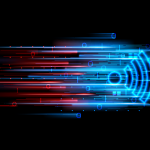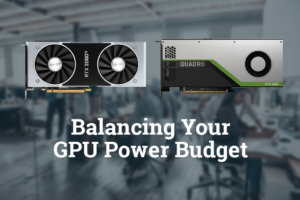Balancing Your GPU Power Budget
While the rate of increase of CPU frequency has plateaued over the last several years,*1 overall performance of high-end GPUs continues to rise.*2 Meanwhile, burgeoning industries like AI and Big Data are demanding better performance for unprecedented workloads. Thankfully, companies like NVIDIA have been pumping out faster and more efficient products to meet those needs, and BOXX has risen right along with them.
However, with more power comes higher power consumption. For example, a single GeForce® RTX™ 2080 Ti, NVIDIA’s latest flagship video card, can pull 250 watts all by itself. On top of that, more workloads are becoming dependent on the capabilities of the GPU to get more throughput. Therefore, it seems wise to talk about workstations through the lens of current GPU power constraints. Knowing how many video cards you need for your workflow, and taking stock of the total wattage your system can maintain, is a great way to help determine which BOXX model is right for you. Let’s take the APEXX X4 as an example. It’s a perfect solution for editing feature films, deploying VR experiences, or any workflow that requires a high core count coupled with high frequencies. With its hefty 1500-watt power supply, it has a GPU power budget of 1,000 watts. With that, you can power four full-size dual-slot GPUs. That said, there is another factor at play that could influence your final build. There are several CPUs that can be bought with this model, *3 and one of them—the Intel® Core™ i9-9980XE—are sold with the option to be overclocked. *4 However, overclocking that CPU requires additional power (about 300 watts). This means, if you want that higher clock speed on those cores, you lose the power budget for a fourth 2080 Ti
So why not just use a bigger power supply? Sure, you can build a workstation with a 2-kilowatt PSU, but odds are you won’t be able to reliably draw enough power. If you’re using a 15-amp outlet, which is common in the United States, you’re limited to 1800 watts before the breaker trips, or even less if it’s under continuous load. It’s easy to see that you could run the risk of overloading your circuit, which won’t get your work done any faster. But let’s say you’re dead-set on that quad-GPU setup. Fair enough. You may be served just as well—or even better—with four NVIDIA® Quadro RTX™ 4000 cards instead. That would fit nicely within your GPU power budget. And with wattage to spare, you’ll also be able to overclock your APEXX X4 and know you won’t risk angering your circuit breaker. It’s all about finding that balance. (See the table below for a full list of our desktop models and their GPU power limitations.)
Now, this example may not apply to every professional looking to upgrade to a new workstation. If you want to know more about your specific workflow, consult a BOXX performance specialist.*5. They not only know hardware they also know your software. With years of experience and expertise, they can help you figure out which configuration best serves your needs, and help you balance that budget.
________________________________________________________________________________
*1Source
*2 Source
*3 Check out the X-Class model page
*4 4 cores at 4.5 GHz and 5–18 cores at 4.4GHz, depending on current core usage.
*5 01256 378044