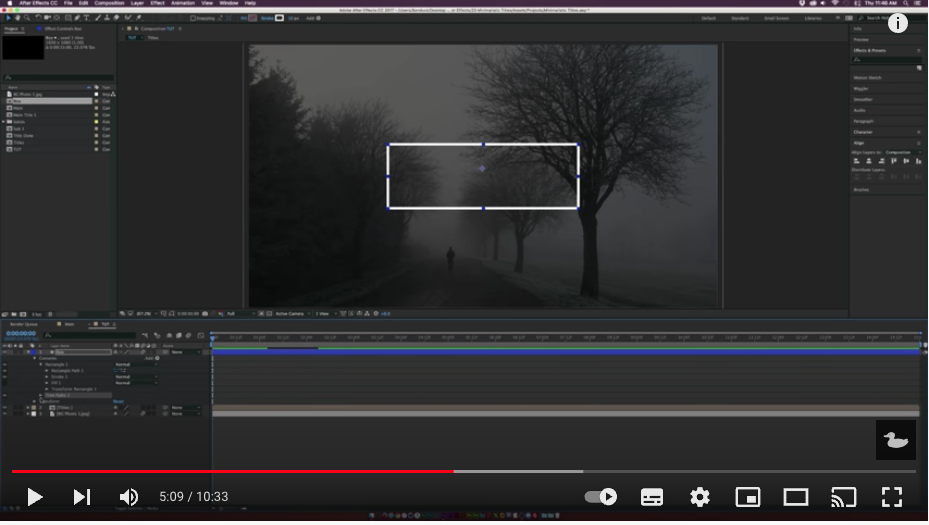9 Amazing Tutorials for Animated Titles in After Effects
Animated titles within media projects are almost a given, especially at the level of output that video production studios are expected to meet or exceed. It helps to have a few tricks stored away to generate impressive titles with minimal time and effort when client demands increase.
Beginner 1. Minimalistic Title Animation 2. Corporate Title Animation 3. Title Animation That Follows Video Shots
Intermediate 4. 3D Corner Text Title Animation 5. Write on Title Animation. Perfect for Travel Videos. 6. Dots to Lines to Letters Title Animation
Advanced 7. Glitching Title Animation 8. Kinetic Typography 9. Dynamic, Rhythmic Typography
1. Minimalistic Title Animation
This tutorial will help you create modern and clean animated titles for the minimalist video. There’s also a handy tip in this one about how to make sure that, when you’re resizing a shape, you don’t have any issues with the scaling of the shape’s edges.
2. Corporate Title Animation
Brush up on two different corporate title animations. The video is very similar to the minimalist title animation tutorial, however, the second animation starting at 8:12 covers a corporate info title that’s more text-heavy, left aligned, and has different movement patterns.
3. Title Animation That Follows Video Shots
Discover how to create call-out titles that follow the movement of an object in a shot or video. The title essentially looks like it’s connected to the object and a true part of the video as opposed to being an effect laid on top.
4. 3D Corner Text Title Animation
Create text that goes around the “edge” of an imaginary shape and rotates like a 3D object. This title is perfect for effects creators and animators who haven’t yet entered the world of 3D.
5. Write on Title Animation. Perfect for Travel Videos.
You’ll learn a few things in this tutorial by Motion Array. First, how to write on an animated title using your own handwriting, then speed ramping the footage, and finally, adding texture.
6. Dots to Lines to Letters Title Animation
Learn how to create the movement of dots to lines to actual letters. This animation is a little more advanced because you’ll have to start out in Adobe Illustrator to create your letters versus downloading a font.
7. Glitching Title Animation
Glitching is a title animation style you’ll absolutely want to have in your tool kit. This tutorial will teach you how to achieve this animation completely within After Effects so you don’t have to source any footage.
8. Kinetic Typography
What’s trending besides paint brush travel style titles and glitching? Kinetic typography is. Basically, kinetic typography is the coordination of typography with on-screen motion.
9. Dynamic, Rhythmic Typography
A kind of subset of kinetic typography is rhythmic typography. Whereas most kinetic typography is associated with text that reiterates the words being spoken or sung, rhythmic typography is animated to the rhythm or beat of the song underneath. This tutorial is a more hands-on approach that will break down in about 8 minutes how to recreate the example given in the beginning.
There are many more After Effects tutorials across the web. Here we have highlighted a selection that will give you ideas about how to extend your After Effects knowledge.
Learn more about our workflow-optimized After Effects workstations on our Adobe Creative Cloud Solutions Page.